How to survive your first days at FREENOW
👋 Welcome to FREENOW! 🚀
This guide will help you set up your computer, access your accounts, and understand how we do things here.
Follow these simple steps, and you'll be ready to go in no time!
The IT Team
↓
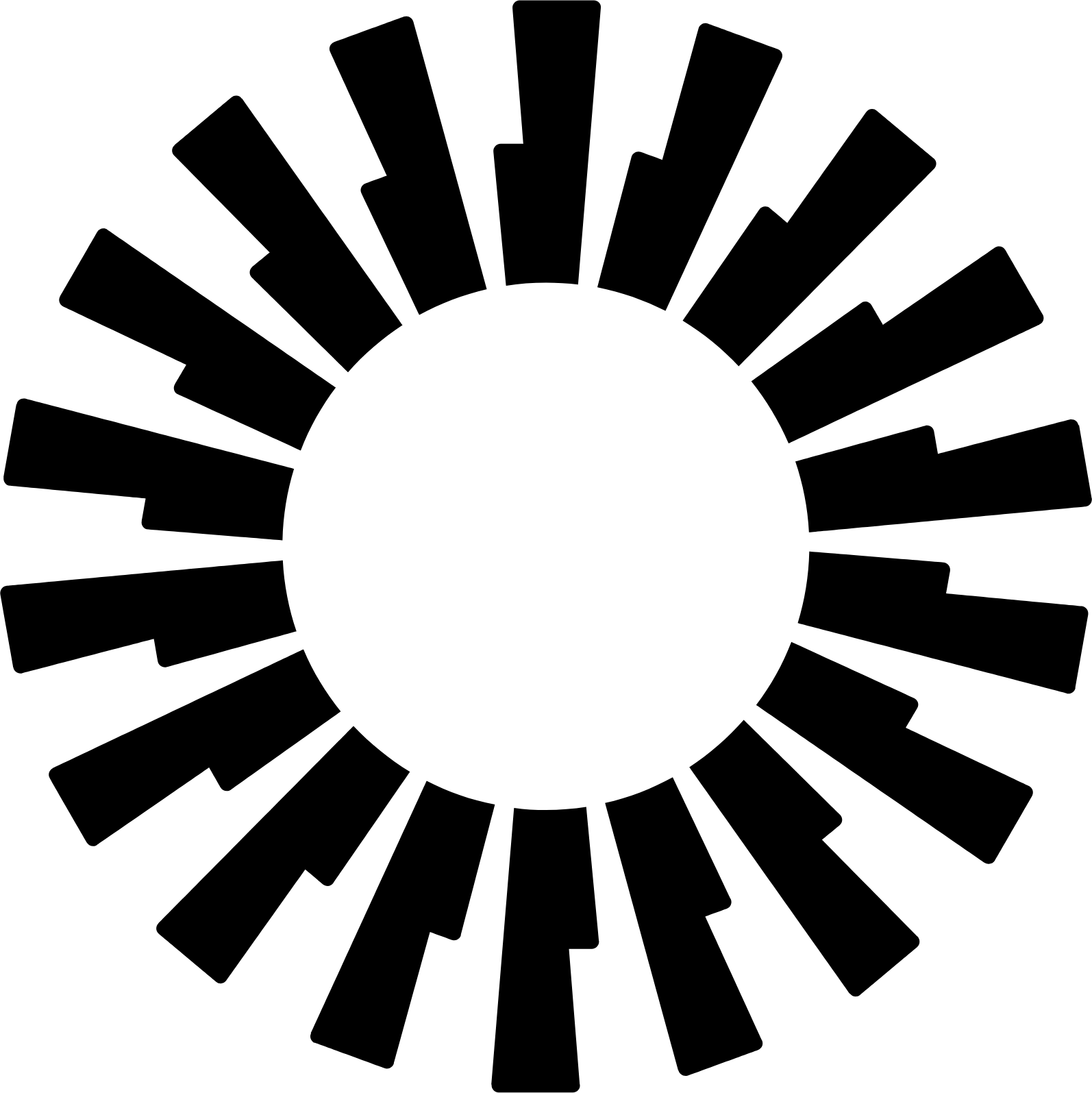 Okta
Okta
Okta is your one-stop shop for all your workspaces and logins. Think of it as your digital key to FREENOW!
-
Go to https://okta.free-now.com and log in with
the credentials you received.
Change your password (and keep it secret! 🤫).
Explore the user-friendly interface and access the tools you need.
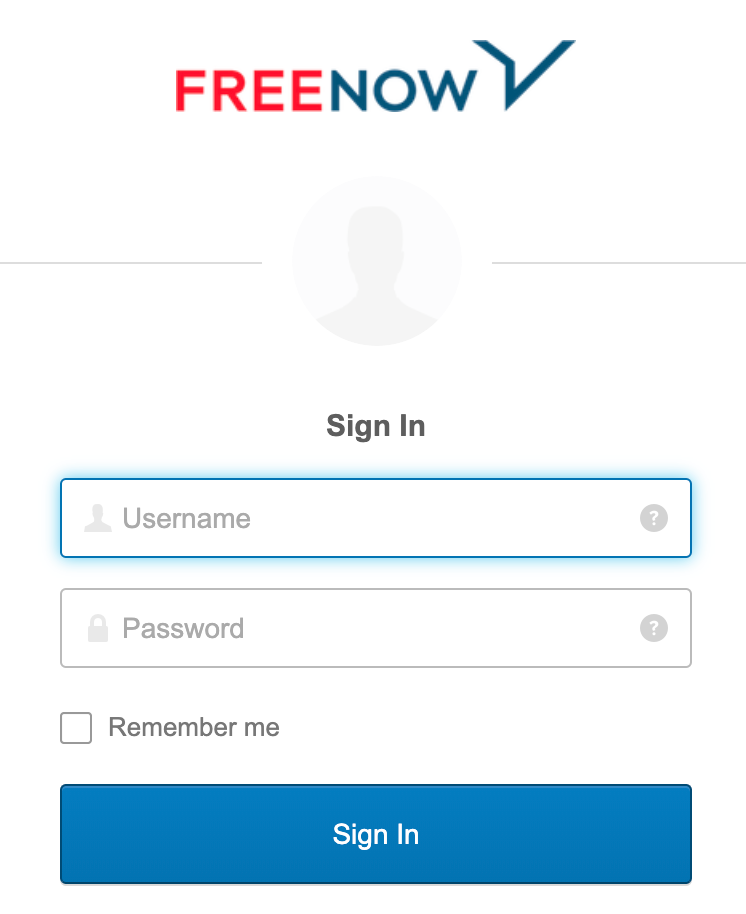
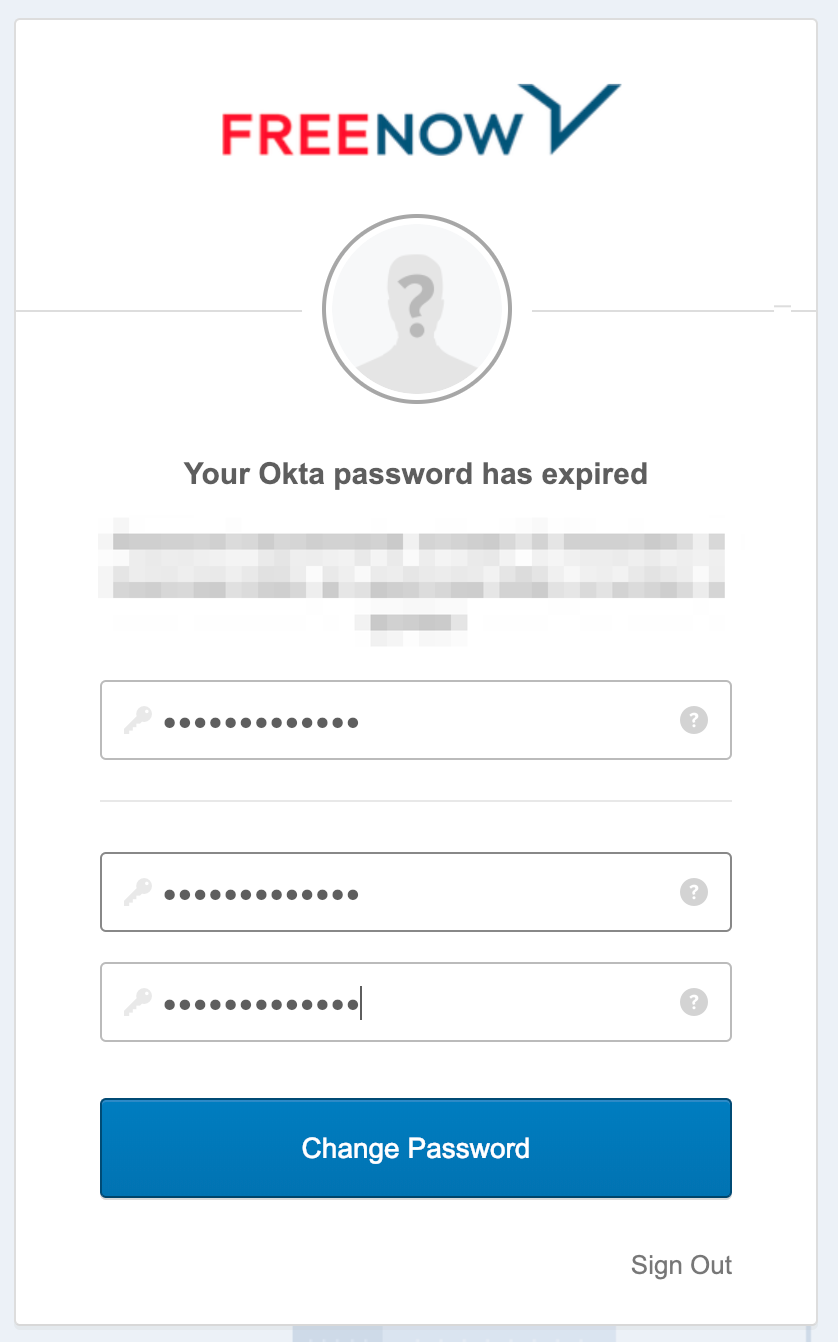
Okta Desktop
Okta web user interface is simple, if you need access our internal workspace or service you can just click on
the service and you will be logged in. Number of workspaces and services are different for each department.
💡 It is a good idea to make https://okta.free-now.com your start page.
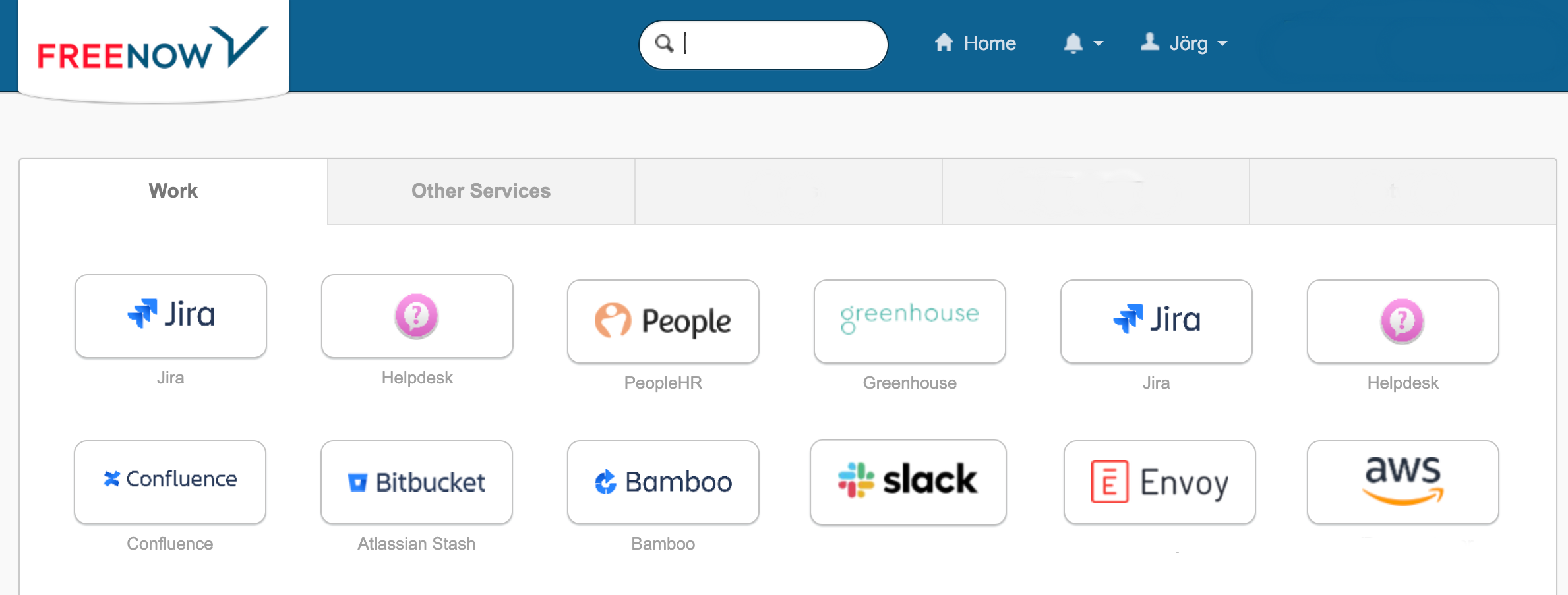
Okta Verify: Secure and Speedy Logins
🔐 Okta Verify makes logging more secure by trusting your device. It should already be installed on your device.
-
Open the App "Okta Verify"
Enter https://mytaxi.okta-emea.com if the URL isn't pre-filled.
Follow the setup instructions.
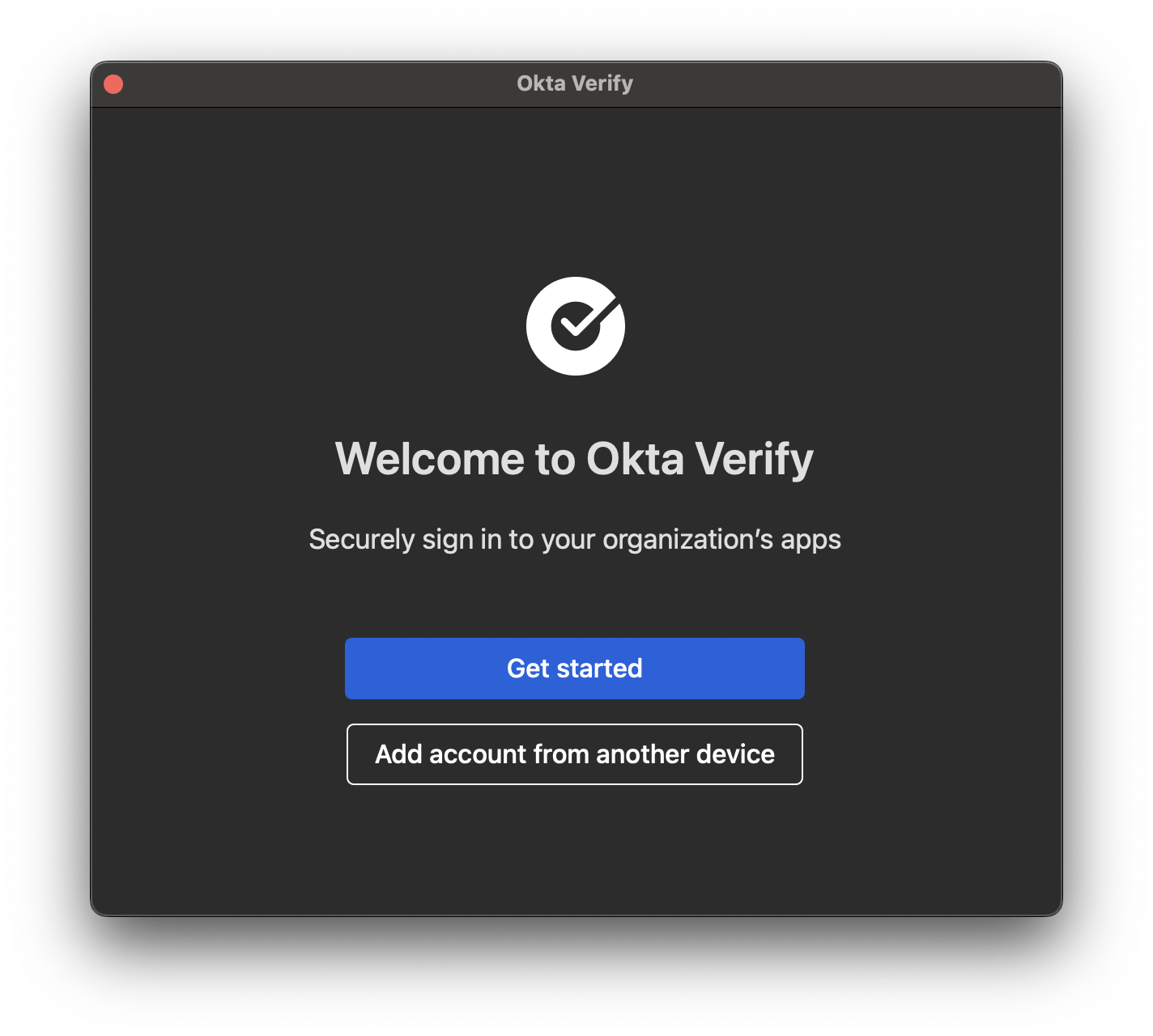
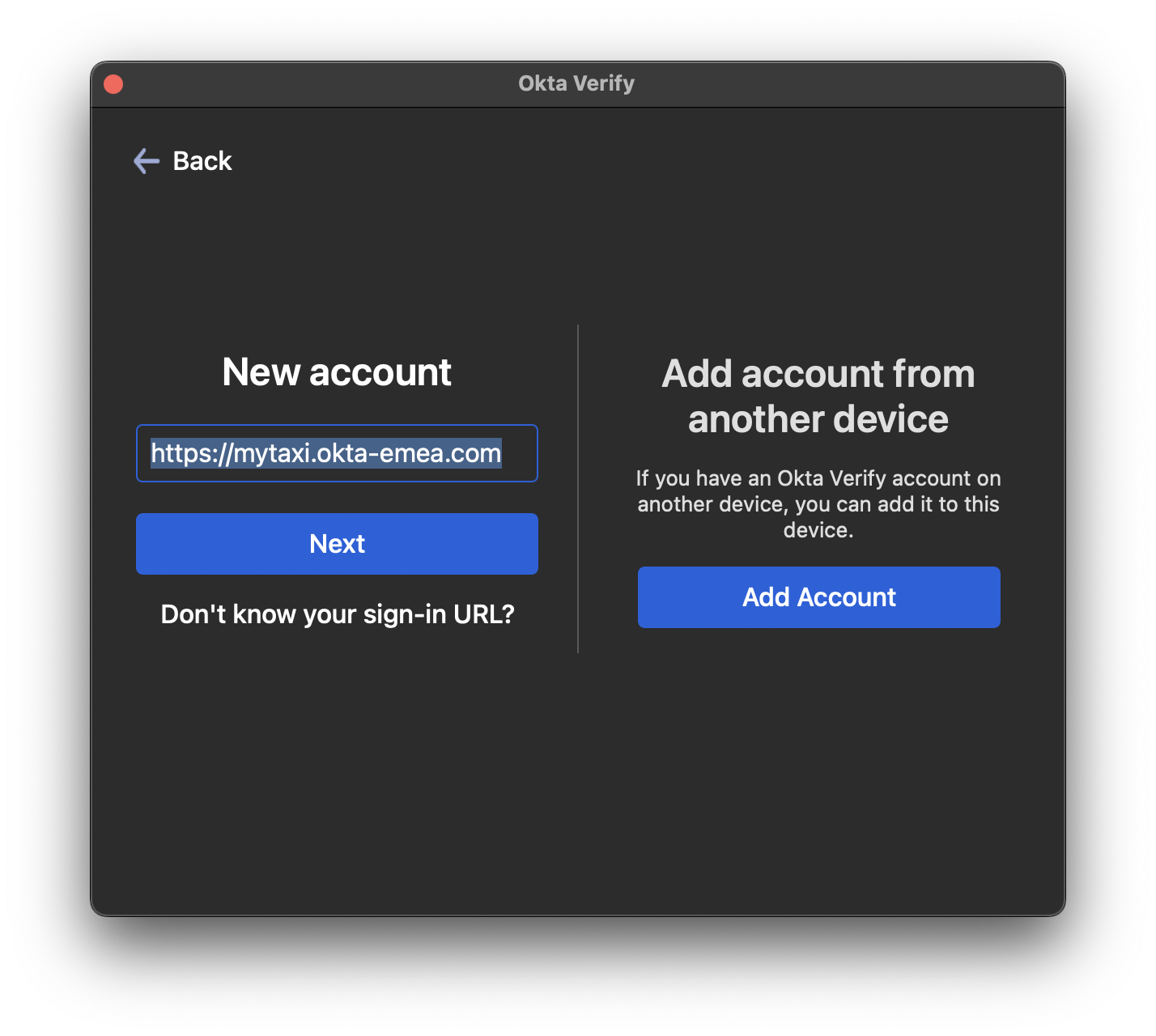
 eMail
eMail
We use Google Gmail for all our email communication. Access it anytime through Okta.
To set your eMail Signature :
-
Please go to https://signature.intapps.it/ and
fill in your details.
Then copy the signature from the preview field and paste it into your mail client / Gmail website.
On the Gmail website you can find your signature under Settings (cogwheel top right corner) and General
(https://mail.google.com/mail/u/0/#settings/general)
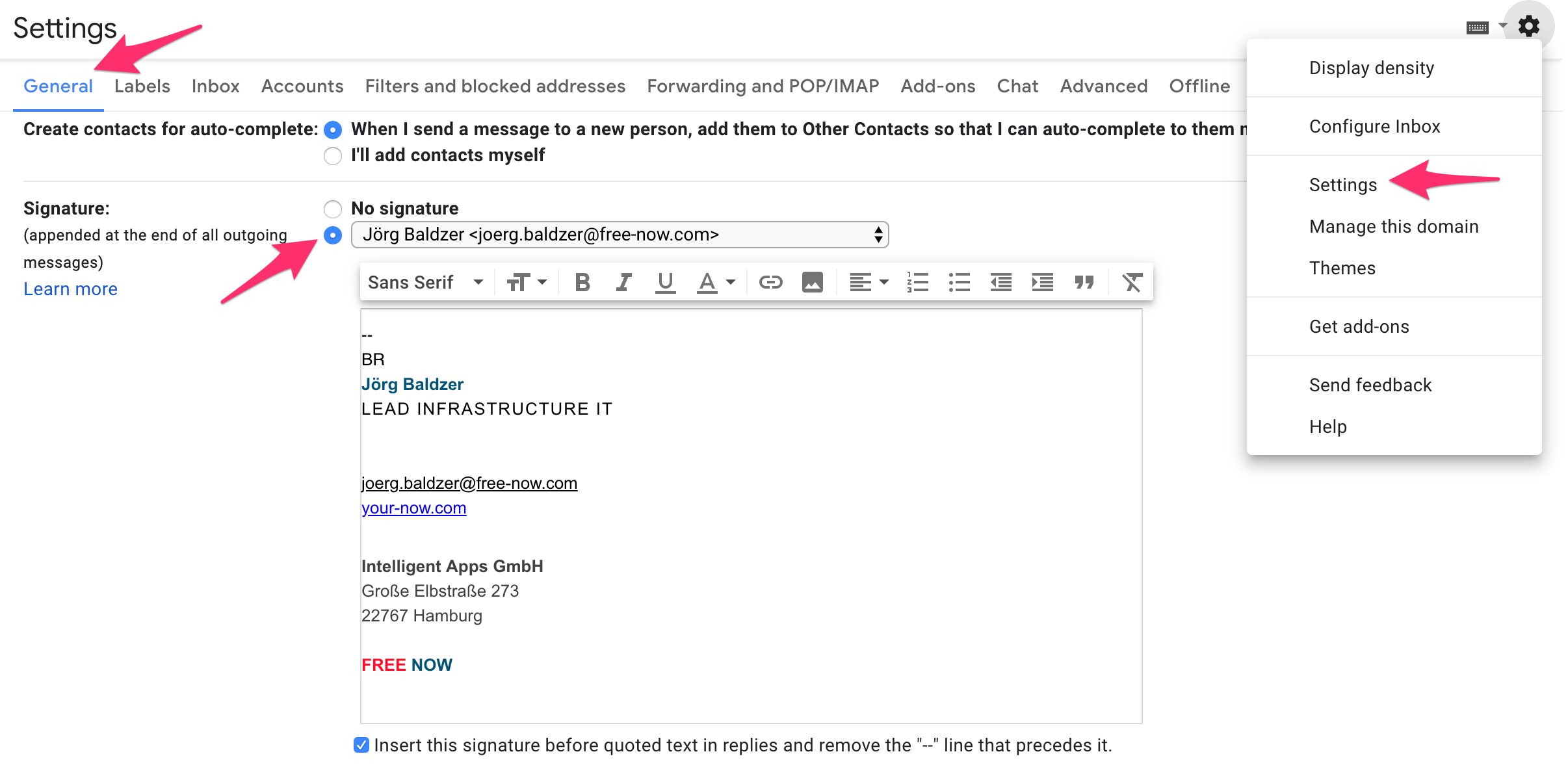
 Google Workspace Drive
Google Workspace Drive
We use Google Drive as personal and team file storage. Use it for all your data, as we don't provide backups for your MacBook/Laptop. The app has also been pre installed on your computer, to access Google Drive through your local Finder/Explorer.
We provide a
-
personal drive at https://drive.google.com/drive/home and
shared drives at https://drive.google.com/drive/shared-drives.
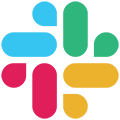 Slack
Slack
Slack is not only our (internal) instant messaging tool. We use it for short messages among all our employees, with external partners and also for requesting vacation and approvals.
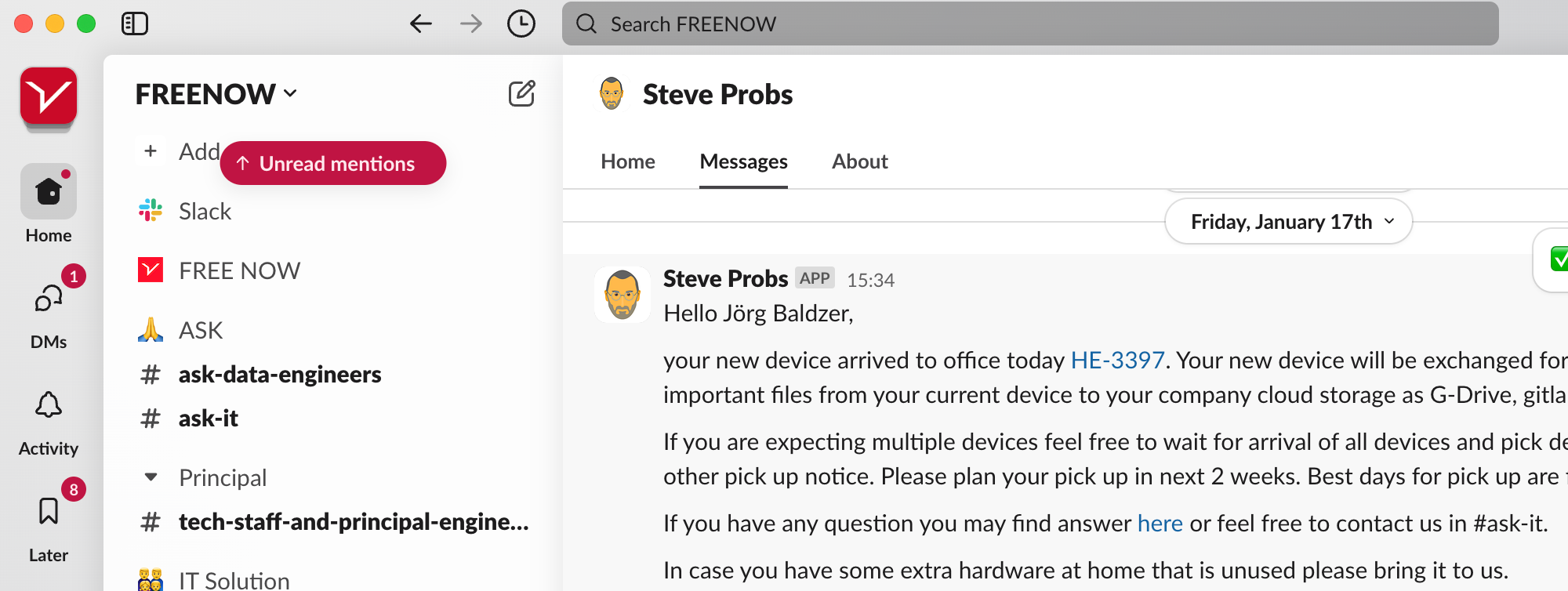
You can use Slack in your web browser, but Slack has also a desktop app (and mobile apps for
Android / iOS). The mac app has been pre installed on your computer. You can find the Desktop
App on your mac if you go into the /Applications folder using the Finder.
-
To open Slack, just click on the Icon on your Okta dashboard.
If you want to open Slack on your mobile device, you have to open OKTA (http://okta.free-now.com)
on your default phones browser (safari for ios or chrome for android). Just click on the Slack icon on the Okta
dashboard and click on the green "open slack" button on the next page.
Complete your Slack profile:
-
Upload a profile pic
Enter your real name (given name and family name)
Fill out the other forms as you like
Say "Hi" in the #hello_and_goodbye channel.
If you have any questions you'd like to ask the IT team, join the channel #ask-it
 JIRA
JIRA
We use JIRA as a bug and issue tracking system. This is an important tool for most employees because many tasks are assigned via this system.
-
Log in to Jira: Click the Jira icon in Okta: http://okta.free-now.com.
Look around, maybe you can find the project of your team. (If you are a developer, your team definitely
has a Jira project)
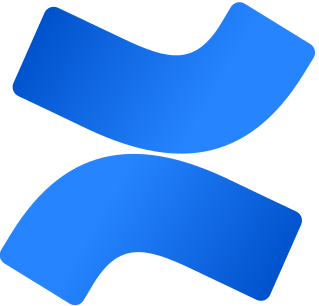 Confluence
Confluence
Confluence is a powerful web-based corporate wiki. We use it for how-to-articles, planning of larger tasks as well as simple work-flow documentation. Everyone should use it to document their work. Everyone loves well-documented environments!
-
Access Confluence by clicking on the Confluence Icon in Okta: http://okta.free-now.com (You need to be in an office or use our VPN.)
Look around, try to find the space Knowledge Base. This space contains a lot of frequently asked
questions and corresponding answers that can help you in your daily work.
The IT Service Desk
Something is not working as expected?
If you have a problem with your computer, your telephone, a printer or some other technical device, please open
a Helpdesk ticket at help.intapps.it and tell us what's wrong. Please give us as much detail about the error as
possible.
1. Go to https://help.intapps.it or go to http://okta.free-now.com and click on Helpdesk.
2. Log in with your company account if needed
3. Explore the different request types.
If you have a simple technical question that can be answered in one sentence, feel free to ask your question in
the slack channel #ask-it.
I need or need help with...
If you need access to specific systems, software licenses or hardware, please contact your Supervisor first and
ask for permission. Then go to https://help.intapps.it and choose the corresponding request type.
Some common items are:
-
Install a Printer:
This can be self served! If you type in 'printer' into the Managed
Software Center, you'll be able to pick what printer you want to install.
VPN Access: Log us a call at https://help.intapps.it and under the 'Request VPN Access' workflow - include your Mac
serial number and this will allow us to get you up and running fast!
Help! I'm Lost with Macs!
Don't worry! there is a short guide found in Confluence under 'How do i Apple?' and feel free to jump into the
Slack channel #mactips and ask for some help - we all start somewhere so please don't hesitate to ask any
questions.
 Workday
Workday
Workday is our tool for all HR concerns. You can log in to Workday from http://okta.free-now.com by clicking on the Workday
button.
-
In Workday you can apply for your holiday, get an overview about the organizational structure and give thanks to
other employees, which can then be recognized with a “Kudo Award” in the All hands.
As a manager, you get an overview about all your employees showing all current absences such as illness or holidays within your team. You will also be responsible to approve or decline the holiday requests of your employees via Workday.
Whistleblowing
Compliance with legal requirements and internal regulations is a top priority for our shareholders. Only when rules and standards are complied with can we avoid causing damage to our company, our staff and our business partners. Misconduct must therefore be identified early. In order to follow up on severe breaches in a fair and appropriate manner, Daimler established the BPO Whistleblower System. The Business Practices Office (BPO) receives reports of rule breaches. To learn more about the Whistleblower System and how to contact the Business Practices Office please use the following link: https://confluence.intapps.it/pages/viewpage.action?pageId=59816113